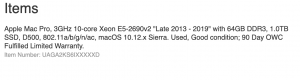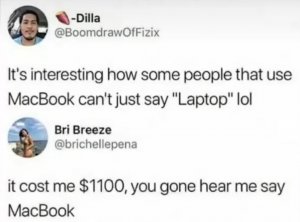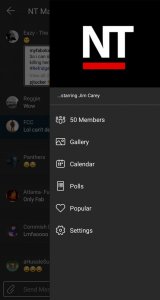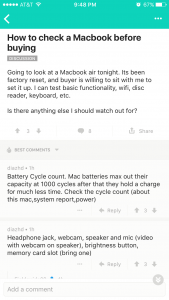Thanks AusZero.
So you suggest I connect the Mini-DVI to the back of my Mac? but the problem is the Mac is in the adjacent room. Hence the reason the previous home owner installed the Composite cable wall jack.
So how does the Mini-DVI work in conjunction with my wall jack?
My Mac: 27-inch; 3.06GHz; 10.6.7 Mac OS X
Given your current setup there is no simple way to do this well. The easy solution is to use it as is but you're looking at a 480i mac resolution with left and right audio. If I were in your shoes I would open up the wall plates and use the existing cables to pull an hdmi cable through. Then using a $30 adapter you can send full surround sound and 1080p video to your tv. You could probably use your wireless mouse and keyboard from the other room as well. This solution requires some handy work but is not too hard. If you're just into downloaded video or music and have a ps3 or xbox you can do what the goat said and get an app for your mac called media link that can handle all that and does it well