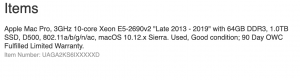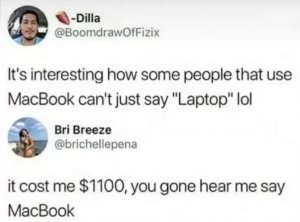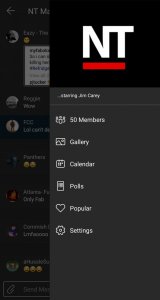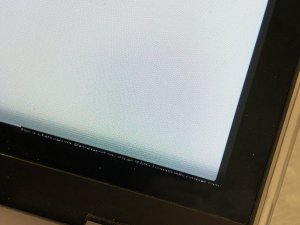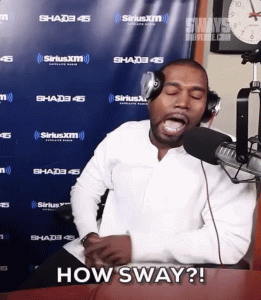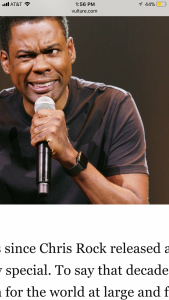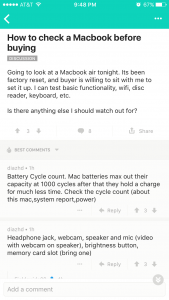putting in work
Supporter
- 13,819
- 5,206
- Joined
- Nov 10, 2007
Made a thread for this, but no help from anyone so far so I'll try posting in here maybe someone can help me out because I need all the help I can get...
Copied from original thread:
Like the title says... I know there are some computer savy people especially with Macs on here so any help would be greatly appreciated.
Okay I will try my best to describe my problem...
I believe it was either Saturday or Sunday that the problem first happened.
I was watching a video (
 yes adult youtube type video) on a site and I don't remember if I expanded to full screen, but the computer like froze up and a dark grey curtain fell over the screen that was somewhat translucent and this message popped up.
yes adult youtube type video) on a site and I don't remember if I expanded to full screen, but the computer like froze up and a dark grey curtain fell over the screen that was somewhat translucent and this message popped up.

So since it's a 2008 MBP I have no restart button so I decide to hold down the power button until it shuts off and then turn it on again... same message appears... I do this like 3-5 more times and still the same thing. So I decide to let it sit for a while, which turned into a day because I had to go to work, and while at work I started looking for solutions.
Came home and tried a solution that work... temporarily... I held the X button upon startup and it worked and I then ran start up disk like it said to on the troubleshooting I learned from Google. Thought all was well... so I decide to venture back to said site that's just like flash players like youtube, but with more geared towards young adolescences. Things were good for a little and then the problem started happening again and more frequent.
I kept doing the hold X thing and it work like 1-2 more times and now that Kernel Panic screen doesn't go away at all and I can't boot up the MBP at all.
I tried doing the thing where you hold X at start up... no luck!
I tried holding down shift at start up to boot into safe mode and it still doesn't work.
I tried some PRAM thing where you hold down cntrl + option + p + r and that didn't work.
Anyone ever had this problem or know how to fix it... I'm not covered under warranty anymore so before I take it into Apple and the use the KY on me I figured I ask on here to see if anyone can help me remedy this problem.
Thanks any help would be greatly appreciated!
Copied from original thread:
Like the title says... I know there are some computer savy people especially with Macs on here so any help would be greatly appreciated.
Okay I will try my best to describe my problem...
I believe it was either Saturday or Sunday that the problem first happened.
I was watching a video (


So since it's a 2008 MBP I have no restart button so I decide to hold down the power button until it shuts off and then turn it on again... same message appears... I do this like 3-5 more times and still the same thing. So I decide to let it sit for a while, which turned into a day because I had to go to work, and while at work I started looking for solutions.
Came home and tried a solution that work... temporarily... I held the X button upon startup and it worked and I then ran start up disk like it said to on the troubleshooting I learned from Google. Thought all was well... so I decide to venture back to said site that's just like flash players like youtube, but with more geared towards young adolescences. Things were good for a little and then the problem started happening again and more frequent.
I kept doing the hold X thing and it work like 1-2 more times and now that Kernel Panic screen doesn't go away at all and I can't boot up the MBP at all.
I tried doing the thing where you hold X at start up... no luck!
I tried holding down shift at start up to boot into safe mode and it still doesn't work.
I tried some PRAM thing where you hold down cntrl + option + p + r and that didn't work.
Anyone ever had this problem or know how to fix it... I'm not covered under warranty anymore so before I take it into Apple and the use the KY on me I figured I ask on here to see if anyone can help me remedy this problem.
Thanks any help would be greatly appreciated!