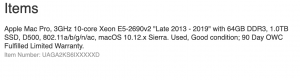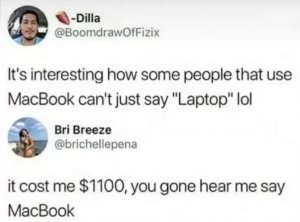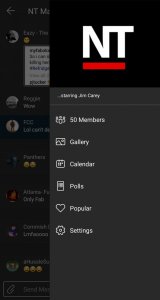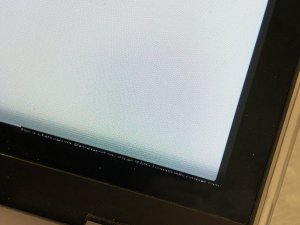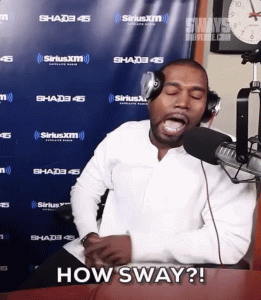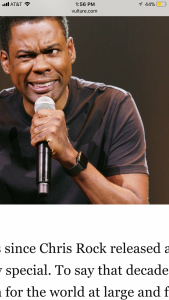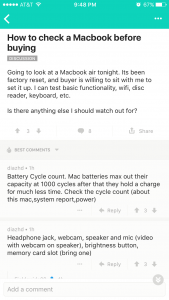- 6,396
- 16
- Joined
- May 1, 2006
i feel you. the 13" is garbo to me too, but i'm just trying to recommend you the best course of action economically. The 15" is the best value (if value even exists in Club AppleOriginally Posted by LuckyLuchiano
Spec wise, isnt the entry level iMac pretty much the High end 15 inch MBP? All I`m going to be doing is Web design, Photoshop (both of which I would be entry level and trying to do projects to get better, so eventually I would be advance I guess) Web browsing, and doing some programing via Windows primarily. I know I dont want a 13 inch MBP though.Originally Posted by thegoat121886
Originally Posted by LuckyLuchiano
The 13 has Integrated graphics card though, and the 15 in is 1800, for the price of that I could get an iMac and an MB Air for a little more.
You could, but that would mean you'd have an iMac, a laptop, AND an iPad. Something is gonna end up not being used and become a waste of money. An iMac is a MacBook pro with a bigger screen and slightly better processor. You could have the 15" for $1700 off amazon, and spend $200-$300 on a good NEC monitor. $2000 is the price of a mid-level iMac with comparable components AND portability.