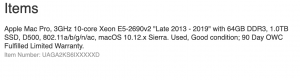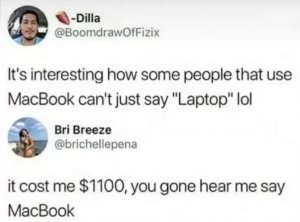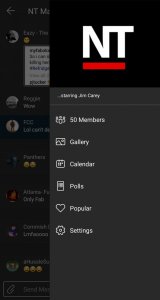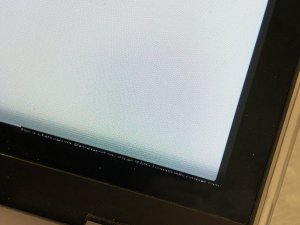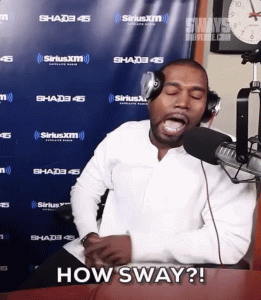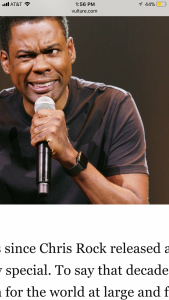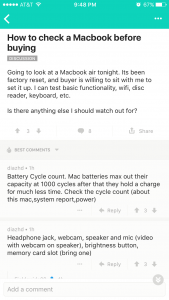- 2,547
- 296
- Joined
- Mar 23, 2004
What browser do you guys use? I've been using Chrome since forever, but decided to a test run with Safari...Which do you prefer? Kind of torn now since I realized it's a memory hog.
Oh yeah, for those that use Safari, any one having issues where a problem occurred while browsing NT and it refreshes automatically?
I use Safari since its better integrated for Mac. Don't have that refresh problem I'm on maverick.


 . If it matters, I have a mid-2013 MacBook Air. Thanks in advance!
. If it matters, I have a mid-2013 MacBook Air. Thanks in advance!