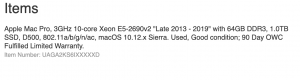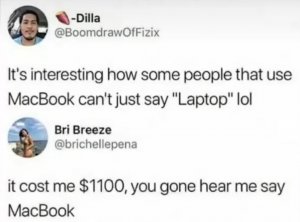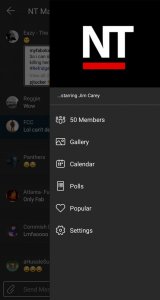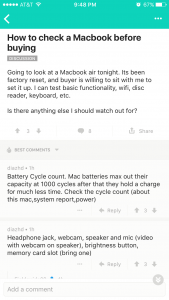- 13,065
- 2,322
I can't wait.
I don't typically pay attention to these things but I am now because I need a new MBP to replace.
What happens to the last gen? Do they slash prices to make room?
Historically with the new gen coming out, are the prices the same as their respective predecessor?
I don't typically pay attention to these things but I am now because I need a new MBP to replace.
What happens to the last gen? Do they slash prices to make room?
Historically with the new gen coming out, are the prices the same as their respective predecessor?


 .
.