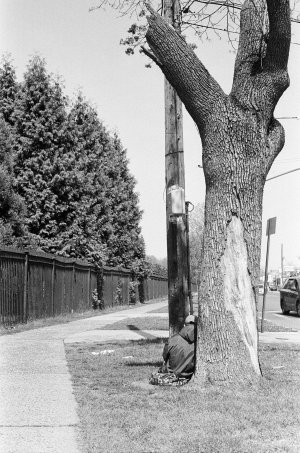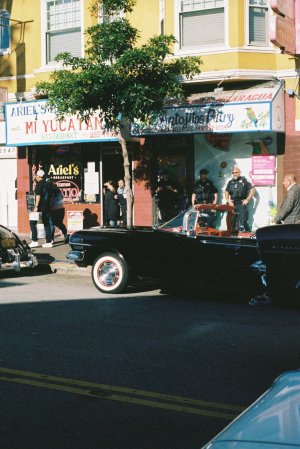- 9,358
- 11,499
- Joined
- Aug 15, 2009
If you could school me on levitation photography I'd appreciate it.
Basically, what I did was take two pics: a pic of the shoes laying flat on a white sheet and a pic of the background. So i used Magic Erase to erase most of the white background on the sneaker shot, cleaned up the shadows from the original pic by using a regular eraser tool. Then copy and pasted the sneaker pic onto the background pic. I used gaussian blur to make the background look out of focus. for the new layer with the sneakers, I added drop shadows and adjusted the distance and opacity enough so that it would look believable
Took this shot this morning
Also too this one yesterday