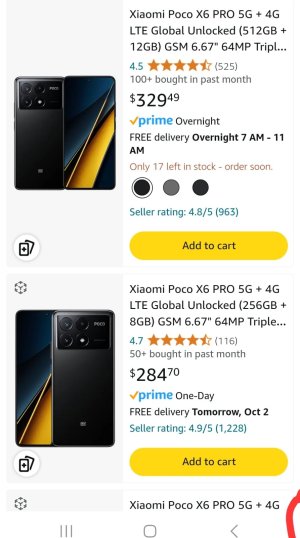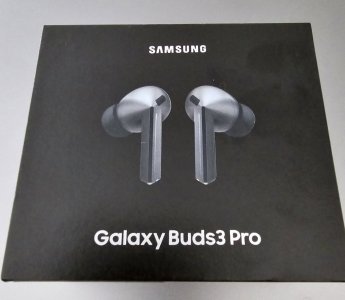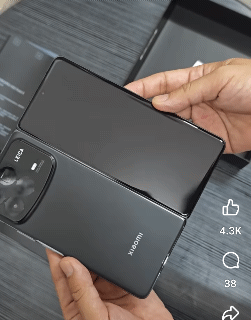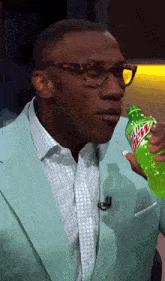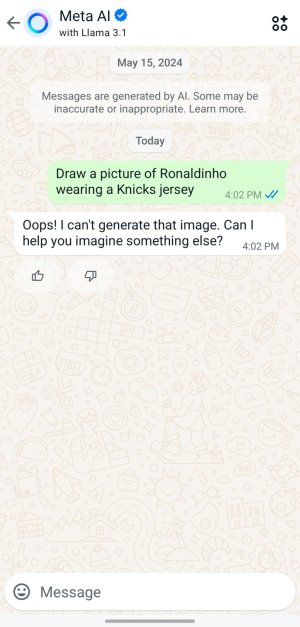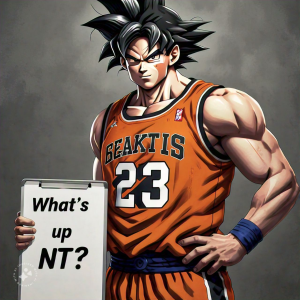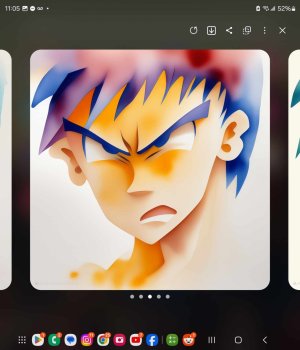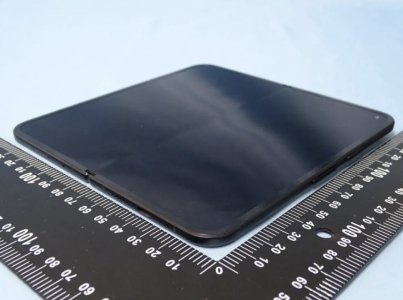T Lo Sweater
formerly troyd
- 8,324
- 4,427
- Joined
- Dec 14, 2011
I get 5 Hours SOT on my Note 4 with Arcadia Rom and the stock Kernel, and this is with no Wifi for 90% of the day. Back when I first got it I was getting 6 but now BBM is always running in the background and I'm sure thats whats causing the extra drain. But 5 hours on 4G is great to me coming from the Nexus line.
Samesies
I tried the new firekat but Arcadia really seems like it's the best rom for battery. At least for me
Lasts me the whole day and then some


 )[/COLOR]
)[/COLOR]