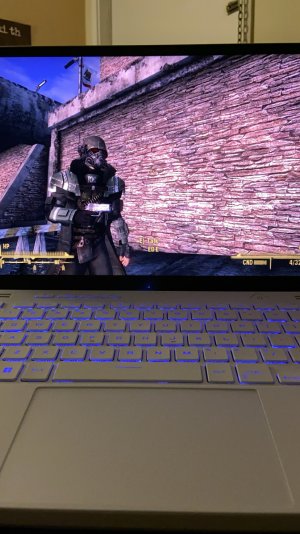Originally Posted by
zk1MPLS
Originally Posted by 2o4
^ Sounds good, might as well just change the Mobo and cpu, hopefully I can still keep the same ram I'm currently using.
I just find it difficult to choose which mobo for the z77 would be perfect for me, I probably wont worry about it until they release the cpu to the market. Would you be willing/kind enough to help me pick one out? ^^
Really depends on the features you need. No sense buying a $500 motherboard if you don't use most of its features -just saying. Waste of money spending that much on a board with quad SLI/Crossfire capability (which has 4 PCI-e x8/x16 channels) when you only plan to use only one card.
ASUS, ASROCK, GIGABYTE, and MSI make solid motherboards... with ASUS being the bang-for-the-buck option most of the time. Was supposed to cop an ASUS Z68 motherboard for my rig, but I settled for a GIGABYTE P67 motherboard since I needed the onboard Dolby Home Theatre feature for my Astro MixAmp. But since finding such a motherboard locally was quite difficult, I sort of settled for the first one I found. Quite a mistake by me. The board I got only has AMD Crossfire support... no NVIDIA SLI support unless you hack it.
The SATA port placement is less than desired as well. Makes cable management a little annoying, even with sleeved SATA cables. Oh well. Charge it to experience since I haven't built a system in a long while beforehand.So know what you really want first.