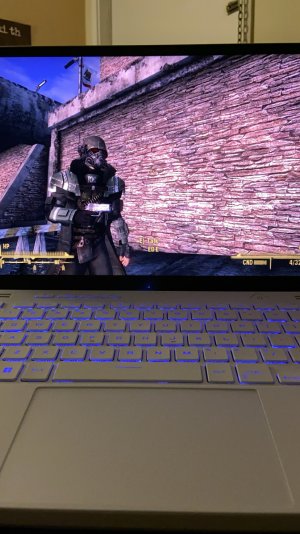- Apr 3, 2015
- 325
- 423
Here is my PC/desk setup, I rebuilt it back in March when Ryzen came out. I mainly use it for school, occasional photo/video editing, and gaming.
Specs:
AMD Ryzen 7 1700 CPU
AMD Wraith Spire RGB CPU Cooler
Gigabyte AB350 Gaming 3 Motherboard
MSI R9 390 8GB GDDR5 Videocard
G. Skill Ripjaws V 32GB (16GBx2) DDR4 RAM
Samsung 850 EVO 250GB SSD (OS)
Seagate Barracuda 1TB HDD (Programs)
Pioneer Blu-Ray DVD-Burner
120MM Enermax T.B. Silence Red LED Fans
200MM Thermaltake Color Changing LED Fans
Thermaltake Toughpower 750W Modular PSU
Thermaltake Level 10 GT Full Tower Case
Corsair Gaming Strafe Keyboard
Logitech G303 Daedalus Apex Performance Edition Mouse
Tt eSports Dasher Mouse Pad
Vizio 43in M43-C1 4K UHD LED TV
Windows 10 Professional 64-Bit
Specs:
AMD Ryzen 7 1700 CPU
AMD Wraith Spire RGB CPU Cooler
Gigabyte AB350 Gaming 3 Motherboard
MSI R9 390 8GB GDDR5 Videocard
G. Skill Ripjaws V 32GB (16GBx2) DDR4 RAM
Samsung 850 EVO 250GB SSD (OS)
Seagate Barracuda 1TB HDD (Programs)
Pioneer Blu-Ray DVD-Burner
120MM Enermax T.B. Silence Red LED Fans
200MM Thermaltake Color Changing LED Fans
Thermaltake Toughpower 750W Modular PSU
Thermaltake Level 10 GT Full Tower Case
Corsair Gaming Strafe Keyboard
Logitech G303 Daedalus Apex Performance Edition Mouse
Tt eSports Dasher Mouse Pad
Vizio 43in M43-C1 4K UHD LED TV
Windows 10 Professional 64-Bit