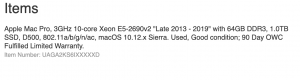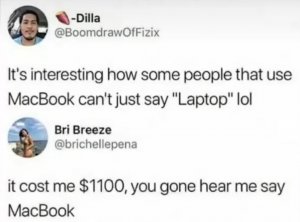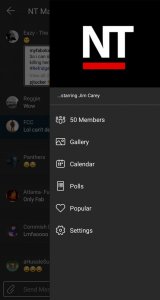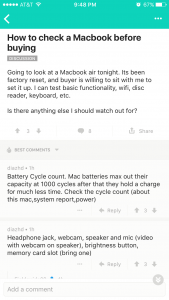[h3]
Analyst: iMac and MacBook Updates Coming Within Weeks?[/h3]
Tech Trader Daily reports on a note to clients from research firm Wedge Partners predicting the release of updated iMac and MacBook models within the next several weeks. The refresh is expected to bring a significant redesign to the iMac, while the MacBook is likely to see only limited enhancements on the design front.
Wedge sees a redesigned iMac witjh a "thinner, organic design, likely with smoothed or rounded edges. The MacBook redesign "is likely to be limited," Wedge asserts.
The note also suggests that the updates will bring lower price tags in order to aggressively compete against Windows 7-based PCs and the low-cost netbook segment.
Wedge Partners' report echoes previous claims suggesting that Apple is working on refreshed
iMac and
MacBook designs to be accompanied by lower price points later this year, but is the first to point to a release window for the new models in the very near future.


 . hit me up someone with a message. i dont know much about this kind of stuff.
. hit me up someone with a message. i dont know much about this kind of stuff.