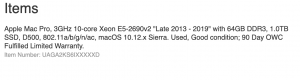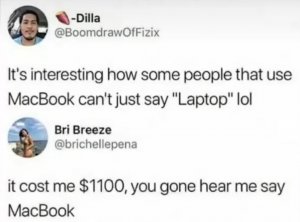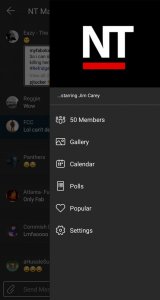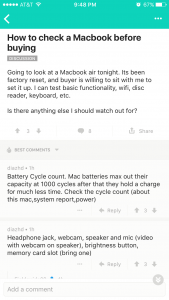Originally Posted by Rapsteady1
Does anyone know in particular if apple replaces macbook's after a number of repairs?
I've been in and out of apple stores for the last two months and this is getting irritating/
The first time I went in, there was a hard drive issue. They replaced the hard drive.
Second time I went in, the panel (that houses the keyboard) popped up on the side.
Third time, the panel popped up again, this time by the touch pad.
Fourth time, the panel popped up again by the power button.
Now the panel popped up again by touch pad... again.
I have an appointment on friday, would any of you guys know if they could just replace my macbook with one of the newer ones? Or if there is anything I should ask for since they keep messing my macbook up? It's been pain in the as. to drive back and forth since the closest apple store is 35 miles away.
I have an 08 macbook and apple care until september this year.
Thanks for the help.