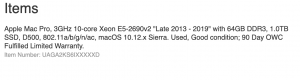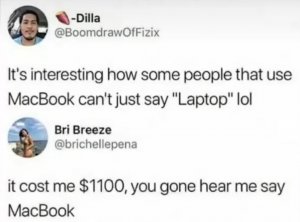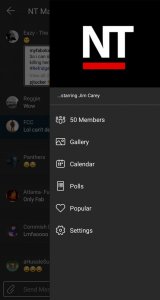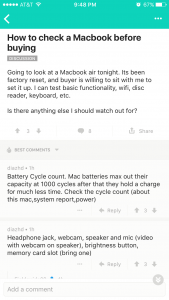JayzOnMyToes wrote:
yea so we got the same one than well i guess ima pass on the harddrive and the ram for right now ... but isnt the superdrive the cd player? if so i need my cd player... but i agree with the setup you told me because i was looking at videos on youtube on people who did it and that was on hell of a performance boost...
yeah you lose the internal superdrive/cd but most of the companies who make the optibay enclosure include an external supdrive enclosure. The
maxupgrades one looks the most legit. I never use mine. A lot of people are speculating that the next gen macbook pro will ditch the cd drive all together like the macbook air.
As for case I've got the incase hard case and sleeve. Cost me about $115 shipped for both from
incase.