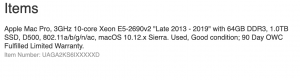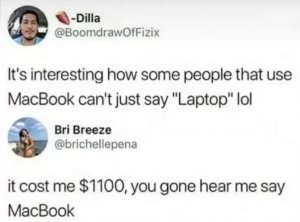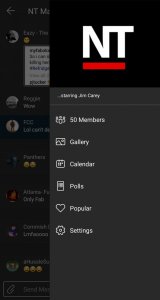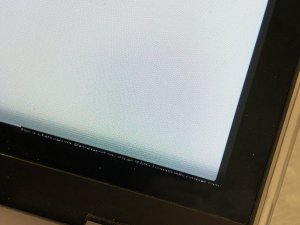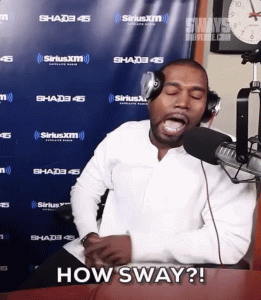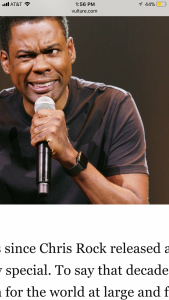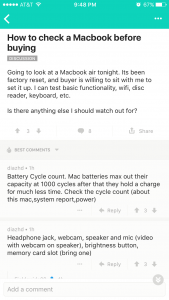- 27,294
- 15,000
- Joined
- Oct 2, 2011
It all depends on what you do for a living really.
Apple is really trying to push these features to video/music/media creators. But I'm a web dev, and have no real world purpose for the bar.
The most I'd use it for is a volume control. But I'd rather use the f keys for volume like I have for years now.
Apple is really trying to push these features to video/music/media creators. But I'm a web dev, and have no real world purpose for the bar.
The most I'd use it for is a volume control. But I'd rather use the f keys for volume like I have for years now.