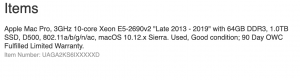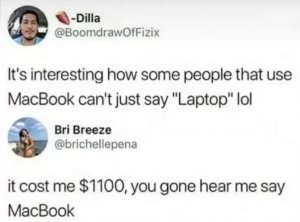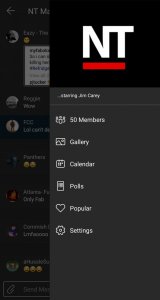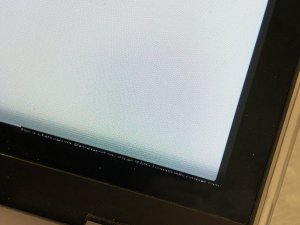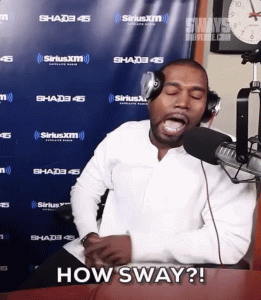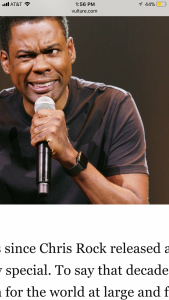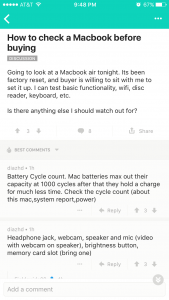- 6,698
- 2,342
- Joined
- Mar 4, 2009
If you guys don't know, you guys can check out Reddit as well. They have a Mac Swap section under the main Apple sub on there.
Also swappa.cpm sells laptops now too
13"
15"
Edit: I filtered to only show 16gb of RAM for each screen size. They have more if you wanted 8gb RAM or a smaller SSD.
Also swappa.cpm sells laptops now too
13"
15"
Edit: I filtered to only show 16gb of RAM for each screen size. They have more if you wanted 8gb RAM or a smaller SSD.
Last edited: