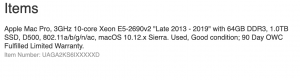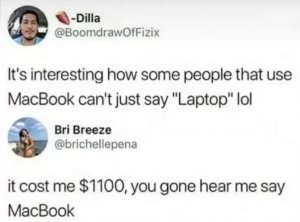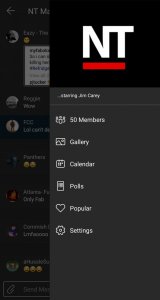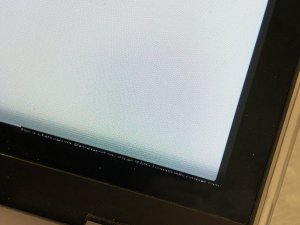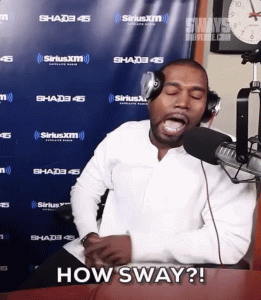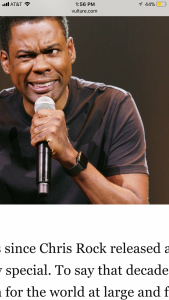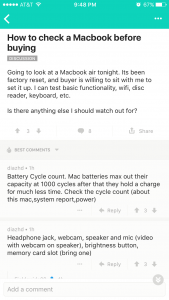- 14,966
- 4,225
- Joined
- May 26, 2003
yeah. They get them for cheaper so they usually sell them for cheaper as well. I've seen sub-$1000 13" MBPs for exampleOriginally Posted by thegoat121886
what do you mean in regards to university campuses? like actual universities selling off inventory?Originally Posted by LuckyLuchiano
what model? Look at the refurb stock on apple.com, or peep amazon/macmallOriginally Posted by thegoat121886
yes, minor discounts will be in place...$200-$300 is usually knocked off the retail price and clearanced out through apple. You may find them cheaper still on university campusesOriginally Posted by LuckyLuchiano
so current joints will see price drop correct?Originally Posted by thegoat121886
Most likely before then on both, but i would expect a refresh for sure by April at the latest. The last time MBPs were up updated was April 2010. iMacs were last updated late July. Product cycles typically refresh every 6-8 monthsOriginally Posted by LuckyLuchiano
Is there going to be a refresh on MBPs and Imacs this Spring?
anybody know of any Mac discounts going on or coming soon
idiotic question, but are these usually in house auctions, or do the universities place them online or what? My school still have the old school joints so I aint even trying them