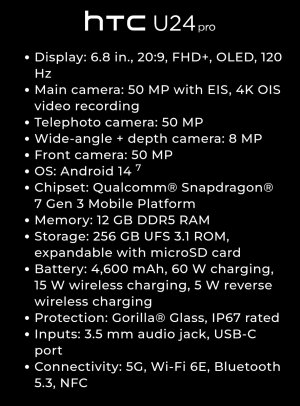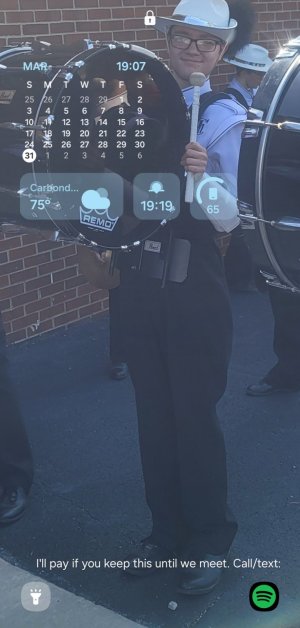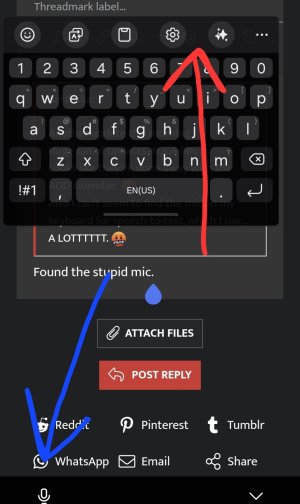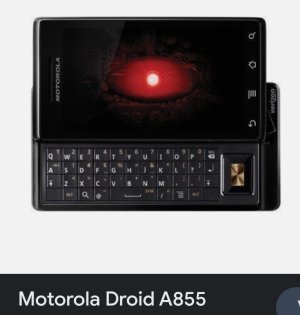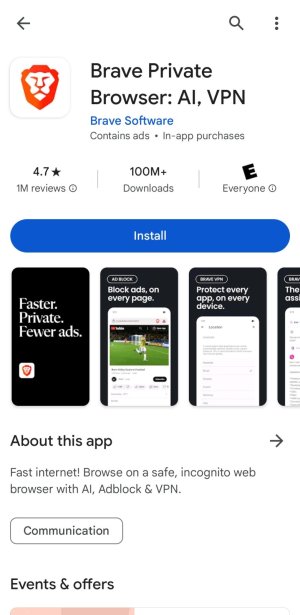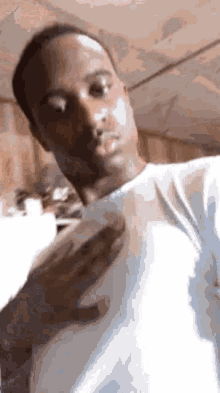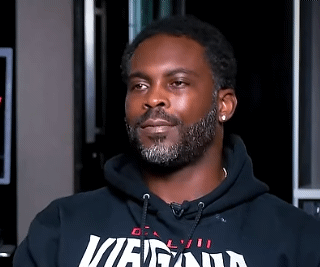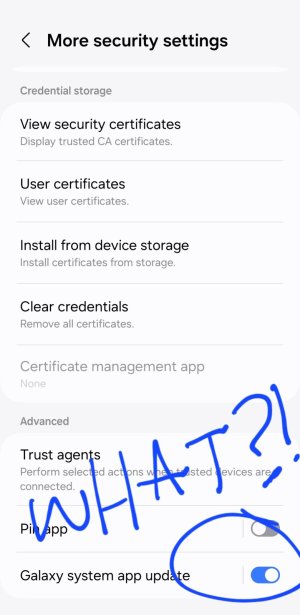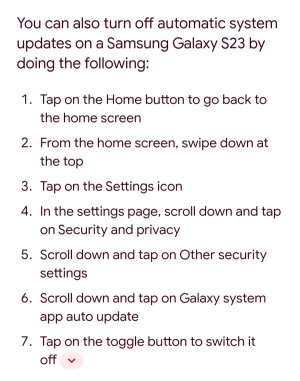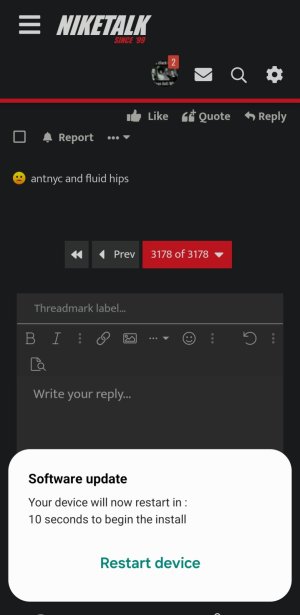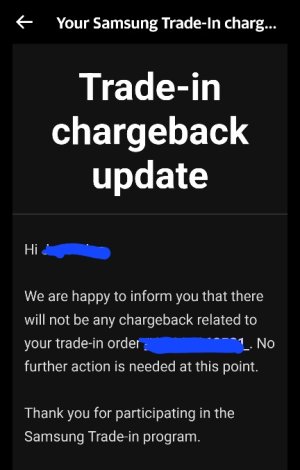- 3,137
- 305
- Joined
- Jul 1, 2005
Thanks for the info [color= rgb(255, 0, 0)]pip777
[/color]I'll probably wait a couple weeks and see the reviews[color= rgb(255, 0, 0)].
[/color]
[/color]I'll probably wait a couple weeks and see the reviews[color= rgb(255, 0, 0)].
[/color]