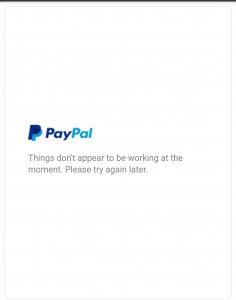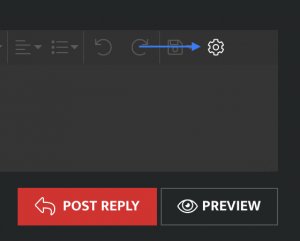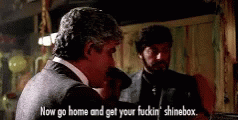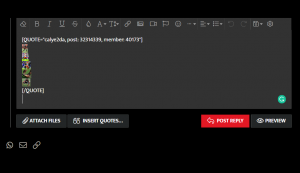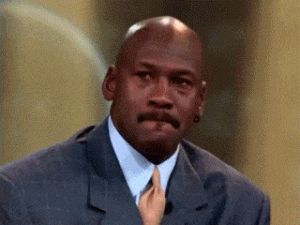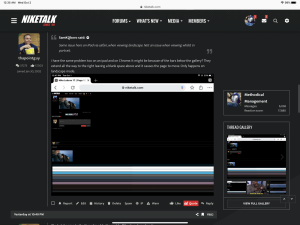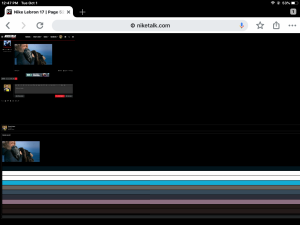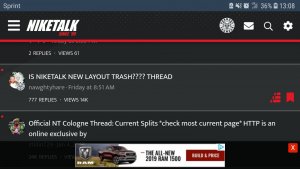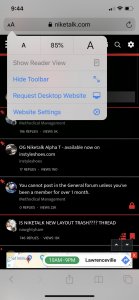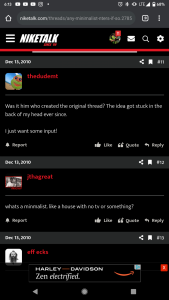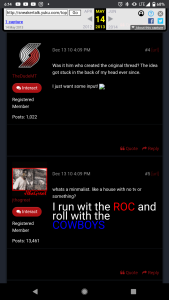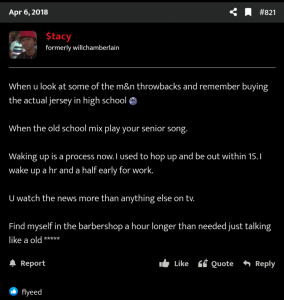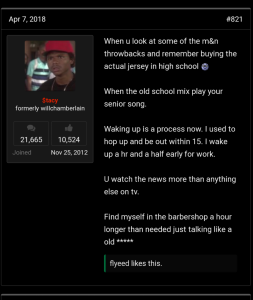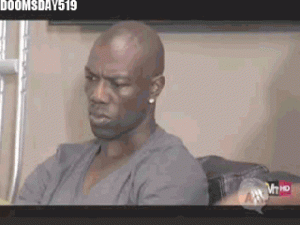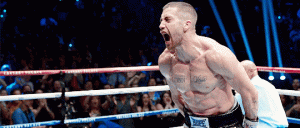dblplay1212
Supporter
- 19,217
- 38,015
- Joined
- May 23, 2016
Click on "never show again" or whatever and it'll never show again.How do I get rid of this "NT would like your permission to enable push notifications" on the bottom of my screen? I can't even click on the damn thing to "x" it out.